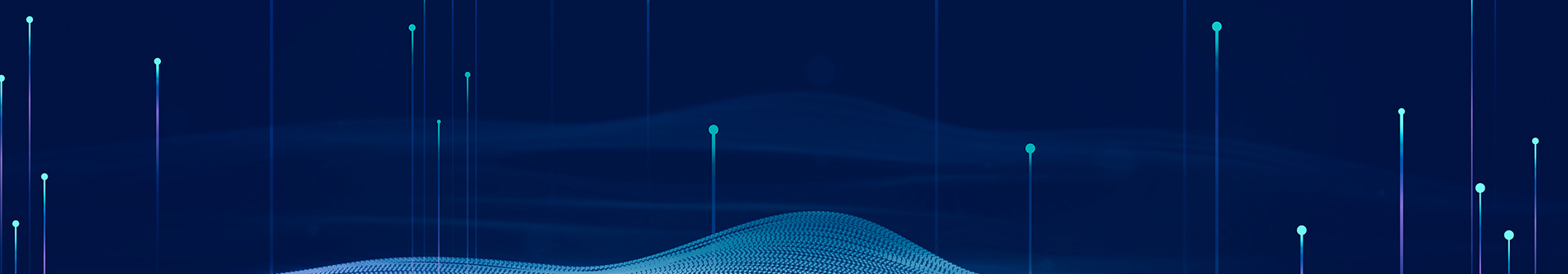
Technical documentation
发布日期:2023-04-07 浏览次数:13042 来源:WOLFLAB
CCIE重认证题库300-410选考笔试实验题分享-WOLFLAB网络实验室
关注WOLFLAB网络实验室,CCIE重认证笔试稳定过人,联系网站客服了解详情!
QUESTION 1
Guidelines
This is a lab item in which tasks will be performed on virtual devices.
1. Refer to the Tasks tab to view the tasks for this lab item.
2. Refer to the Topology tab to access the device console(s) and perform the tasks.
3. Console access is available for all required devices by clicking the device icon or using the tab(s) above the console window.
4. All necessary preconfigurations have been applied.
5. Do not change the enable password or hostname for any device.
6. Save your configurations to NVRAM before moving to the next item.
7. Click Next at the bottom of the screen to submit this lab and move to the next question.
8. When Next is clicked, the lab closes and cannot be reopened
Tasks
A company is connected to an ISP and some of the networks between the ISP and the company are not reachable. Troubleshoot and resolve the issues to achieve these goals:
1. A single /16 is advertised for all infrastructure-connected interfaces that belong to the 10.20.x.x network using BGP network commands from border routers connected to the ISP. Configuration modification is allowed in R4 and R5 to achieve the results. Do not use the BGP aggregate command.
2. R6 receives the ISP R2 Loopback2 from R4 and receives a summary address for both Loopbacks of ISP R2 from R4 or R5. Use BGP attribute local-preference, add , for example, for R6, use "default+6-value to be used". Use the existing prefix lists or route maps with the sequence numbering starting at 10 and added in increments of 10.
3. R6 receives the ISP R2 Loopback1 from R5 and receives a summary address for both Loopbacks of ISP R2 from R4 or R5 using the same guidelines.
4. R6 advertises its Loopback1 /24 address through BGP.
Missing Topology Here
R4> en
R4# config t
R4(config)# ip route 10.20.0.0 255.255.0.0 null 0
R4(config)# no ip prefix-list AS65001-in
R4(config)# ip prefix-list AS65001-in seq 10 permit 192.168.2.0/24
R4(config)# route-map AS65001-in permit 20
R4(config-route-map)# set local-preference 104
R4(config-route-map)# end \
R4# clear ip bgp * soft
R4# wr
R5:
R5> en
R5# config t
R5(config)# ip route 10.20.0.0 255.255.0.0 null 0
R5(config)# no ip prefix-list AS65001-in
R5(config)# ip prefix-list AS65001-in seq 10 permit 192.168.3.0/24
R5(config)# route-map AS65001-in permit 20
R5(config-route-map)# set local-preference 105
R5(config-route-map)# end
R5# clear ip bgp * soft R5# wr
R6:
R6# config t
R6(config-router)# address-family ipv4
R6(config)# router bgp 65000
R6(config-router-af)# no network 172.16.6.0
R6(config-router-af)# network 2.16.6.0 mask 255.255.255.0
R6(config-router-af)#
R6# wr
QUESTION 2
Guidelines
This is a lab item in which tasks will be performed on virtual devices.
1. Refer to the Tasks tab to view the tasks for this lab item.
2. Refer to the Topology tab to access the device console(s) and perform the tasks.
3. Console access is available for all required devices by clicking the device icon or using the tab(s) above the console window.
4. All necessary preconfigurations have been applied.
5. Do not change the enable password or hostname for any device.
6. Save your configurations to NVRAM before moving to the next item.
7. Click Next at the bottom of the screen to submit this lab and move to the next question.
8. When Next is clicked, the lab closes and cannot be reopened
Tasks
Troubleshoot and resolve the issues to achieve these goals:
1. Ensure that R1 reaches the prefix 10.6.66.6 without any single point of failure in the path. Do not use a static route or policy-based routing to accomplish this.
2. Ensure that R1 loopback 1 reaches to R6's loopback 1 by following the path through R1, R3, R5 to R6 on vice versa. Use metric values K1=100000, K2=1, K3-255, K4-10, K5=1500 to modify the default metric in EIGRP if required. Do not use a route-map
3. Ensure that on R3, prefix 10.0.56.6/32 uses the SP1 to route to the Internet, whereas prefix 172 38.12.2/32 uses the SP2 to route to the Internet. Do not use BGP to accomplish this. Use the pre-configured route-maps SP1 and SP2 and modify to accomplish the task if required. Use the ping and trace commands from R6 and R2 to prefixes 209.165.202.132 and 209.165.202.128, respectively to verify
results.
Missing Topology Here
R3>en
R3#config t
R3 (config)#router eigrp 10
R3(config-router)#no distance 0.0.0.0 255.255.255.255 66
R3(config-router)#redistribute ospf 10 metric 100000 1 255 10 1500
R3(config-router)#exit
R3(config)#route-map SP1 permit 10
R3(config-route-map)#set ip next-hop 209.165.201.2
R3(config-route-map #route-map SP2 permit 10
R3(config-route-map #set ip next-hop 209.165.200.226
R3(config-route-map)#exit
R3(config)#int e0/1
R3(config-if)#ip policy route-map SP1
R3(config-if)#int e0/0
R3(config-if)#ip policy route-map SP2
R3(config-if)#end
R3#wr
R4:
R4>en
R4#config t
R4(config)#router eigrp 10
R4(config-router) #no distance 0.0.0.0 255.255.255.255 66
R4(config-router)#end
R4#wr
QUESTION 3
Guidelines
This is a lab item in which tasks will be performed on virtual devices.
1. Refer to the Tasks tab to view the tasks for this lab item.
2. Refer to the Topology tab to access the device console(s) and perform the tasks.
3. Console access is available for all required devices by clicking the device icon or using the tab(s) above the console window.
4. All necessary preconfigurations have been applied.
or hostname for any device.
5. Do not change the enable before moving to the next item.
6. Save your configurations
7. Click Next at the bottom to the screen to submit this lab and move to the next question.
8. When Next is clicked the lab closes and cannot be reopened
Tasks
Troubleshoot and resolve the issues to achieve these goals:
1. Ensure that R6 can ping the prefix 10.9.99.9. Manipulate the first basic routing decision-making criteria of longest prefix match that if a router learns a route from different routing protocols, the longest matched prefix can be changed. Use decimal value of 75 if required to accomplish this. Do not use a route-map
2. Ensure that R2 loopback 1 reaches to R5's loopback 1 by following the path through R2, R4, R6 to R5 and R5 loopback 1 reaches R2's loopback 1 by Rowing the path through R5, R6, R4 to R2. Use metric values K1=100000, K2=1, K3-255, K4-10, K5=1500 to modify the default metric in EIGRP if required. Do not add or modify the default-metric command under router eigrp 10. Do not use a route-map to set metrics.
3. Ensure that on R3, prefix 10.0.56.6/32 uses the SP1 to route to the Internet, whereas prefix 172.16.12.2/32 uses the SP2 to route to the Internet. Do not use BGP to accomplish this. Use the pre-configured route-maps INTERNET1 and INTERNET2 and modify to accomplish the task if required. Use the ping and trace commands from R6 and R2 to prefixes 209.165.202.146 and 209.165.202.158, respectively to verify the results.
Missing Topology Here
R4>en
R4#config t
R4(config)#router rip
R4(config-router)#distance 75
R4(config-router) #router eigrp 10
R4(config-router)#no distance 255 0.0.0.0 255.255.255.255
R4(config-router) #redistribute ospf 10 metric 100000 1 255 10 1500 R4(config-router) #router ospf 10
R4(config-router)#redistribute eigrp 10 metric 10 R4(config-router) #end
R4#wr
R3:
R3>en
R3#config t
R3(config)#route-map INTERNET1 permit 10
R3(config-route-map)#set ip next-hop 209.165.200.237
R3(config-route-map)#route-map INTERNET2 permit 10
R3(config-route-map)#set ip next-hop 209.165.200.229
R3(config-route-map)#exit R3(config)#int e0/1
R3(config-if)#ip policy route-map INTERNET1
R3(config-if)#int e0/0
R3(config-if)#ip policy route-map INTERNET2
R3 (config-if)#end
R3#wr
QUESTION 4
Guidelines
This is a lab item in which tasks will be performed on virtual devices.
1. Refer to the Tasks tab to view the tasks for this lab item.
2. Refer to the Topology tab to access the device console(s) and perform the tasks.
3. Console access is available for all required devices by clicking the device icon or using the tab(s) above the console window.
4. All necessary preconfigurations have been applied.
5. Do not change the enable password or hostname for any device.
6. Save your configurations to NVRAM before moving to the next item.
7. Click Next at the bottom of the screen to submit this lab and move to the next question.
8. When Next clicked, the lab closes and cannot be reopened
Tasks
A DMVPN network is preconfigured with tunnel 0 IP address 192.168.1.254 on the HUB, IP connectivity, crypto policies, profiles, and EIGRP AS 100. password is ccnp123, and the network ID and tunnel key is EIGRP ASN. Do not introduce a static route.
Configure DMVPN connectivity between routers BR1 and BR2 to the HUB router using physical interface as the tunnel source to achieve these goaARP
1. Configure NHRP authentication, static IP-to-NBMA address maps, hold time 5 minutes, network ID, and server on branch router BR1.
2. Configure NHRP authentication, static IP-to-NBMA address maps, hold time 5 minutes, network ID, and server on branch router BR2.
3. Ensure that packet fragmentation is done before encryption to account for GRE and IPsec header and allow a maximum TCP segment size of 1360 on an IP MTU of 1400 on the tunnel interfaces of both branch routers.
4. Apply an IPsec profile to the tunnel. Verify that direct spoke-to-spoke tunnel is functional between branch routers BR1 and BR2 by using traceroute to Ethernet 0/0 IP address to get a full score.
Missing Topology Here
BR1>en
BR1#config t
BR1(config)#interface tunnel 0
BR1(config-if)# ip nhrp authentication ccnp123
BR1(config-if)# ip nhrp network-id 100
BR1(config-if)# ip nhrp map 192.168.1.254 10.10.255.254
BR1(config-if)# ip nhrp map multicast 10.10.255.254
BR1(config-if)# ip nhrp nhs 192.168.1.254
BR1(config-if)# ip nhrp holdtime 300
BR1(config-if)# ip tcp adjust-mss 1360
BR1(config-if)# ip mtu 1400
BR1(config-if)# tunnel protection ipsec profile ccnp
BR1(config-if)# ip nhrp shortcut
BR1(config-if)#end
BR1# wr
BR2:
BR2>en
BR2#config t
BR2(config)# interface tunnel 0
BR2(config-if)# ip nhrp authentication ccnp123
BR2(config-if)# ip nhrp network-id 100
BR2(config-if)# ip nhrp map 192.168.1.254 10.10.255
BR2(config-if)# ip nhrp map multicast 10.10.255.254
BR2(config-if)# ip nhrp nhs 192.168.1.254
BR2(config-if)# ip nhrp holdtime 300
BR2(config-if)# ip tcp adjust-mss 1360
BR2(config-if)# ip mtu 1400
BR2(config-if)# tunnel protection ipsec profile ccnp
BR2(config-if)# ip nhrp shortcut
BR2(config-if)# end
BR2# wr
QUESTION 5
Guidelines
This is a lab item in which tasks will be performed on virtual devices.
1. Refer to the Tasks tab to view the tasks for this lab item.
2. Refer to the Topology tab to access the device console(s) and perform the tasks.
3. Console access is available for all required devices by clicking the device icon or using the tab(s) above the console window.
4. All necessary preconfigurations have been applied.
5. Do not change the enable password or hostname for any device.
6. Save your configurations to NVRAM before moving to the next item.
7. Click Next at the bottom of the screen to submit this lab and move to the next question.
8. When Next is clicked, the lab closes and cannot be reopened
Tasks
This document was viewed by:
A network is configured with COPP to protect the CORE router route processor for stability and DDoS protection. As ompany policy, a class named class-default is preconfigured and must not be modified or deleted. Troubleshoot CoPP to resolve the issues introduced
1. Dynamic routing policies are under COPP-CRITICAL and are allowed only from the 10.10.x.x range.
2. Telnet, SSH, and ping are under COPP-IMPORTANT and are allowed strictly to/from 10.10.xx to the CORE router maintenance window to ensure that
3. All devices ping (UDP) any CORE router interface successfully to/from the 10. 10.xx range and do not allow any other IP address.
router (Hint: you can verify using Loopback1).
4. All devices run a successful traceroute (UDP) to any interface on the CORE router to/from the 1830.xx range, are under CoPP-NORMAL, and do not allow any other IP address (make sure default traceroute TTL is accounted for). The traceroute is to be under COPP-NORMAL (Hint: Traceroute port range 33434 33464).
Missing Topology Here
CORE>en
CORE#config t
CORE(config)# access-list 120 permit eigrp 10.10.0.0 0.0.255.255 any
CORE(config)# access-list 120 permit eigrp any 10.10.0.0 0.0.255.255
CORE(config)# access-list 121 permit icmp 10.10.0.0 0.0.255.255 host 10.10.13.1
CORE(config)# access-list 121 permit tcp 10.10.0.0 0.0.255.255 host 10.10.13.1 eq telnet
CORE(config)# access-list 121 permit tcp 10.10.0.0 0.0.255.255 host 10.10.13.1 eq 22
CORE(config)# access-list 122 permit udp 10.10.0.0 0.0.255.255 host 10.10.1.1 range 33434 33464 CORE(config)# access-list 122 permit udp 10.10.0.0 0.0.255.255 host 10.10.12.1 range 33434 33464 CORE(config)# access-list 122 permit udp 10.10.0.0 0.0.255.255 host 10.10.13.1 range 33434 33464 CORE(config)# end
CORE#wr
QUESTION 6
Guidelines
This is a lab item in which tasks will be performed on virtual devices.
1. Refer to the Tasks tab to view the tasks for this lab item.
2. Refer to the Topology tab to access the device console(s) and perform the tasks.
3. Console access is available for all required devices by clicking the device icon or using the tab(s) above the console window.
4. All necessary preconfigurations have been applied.
5. Do not change the enable password or hostname for any device.
6. Save your configurations to NVRAM before moving to the next item.
7. Click Next at the bottom of the screen to submit this lab and move to the next question.
8. When Next is clicked, the lab closes and cannot be reopened
Tasks
A network is configured with IP connectivity, and the routing protocol between devices started having problems right after the maintenance window to implement network changes. Troubleshoot and resolve to a fully functional network
1. Inter-area links have link authentication (not area authentication) MD5 with the key 1 string CCNP. relationship.
2. R3 is a DR regardless of R2 status while R1 and R2 establish DR/BDR relationship
3. OSPF uses the default cost on all interfaces. Network reachelity must follow OSPF default behavior for traffic within an area over intra-area VS inter-area links.
4. The OSPF external route generated on R4 adds link costsmen traversing through the network to reach R2. A network command to advertise routes is not allowed.
Missing Topology Here
R2>enable
R2#config t
R2(config)#int e0/1
R2(config-if)#ip ospf priority 0 R2(config-if)#end
R2#clear ip ospf process
yes
R2#wr
R4:
R4>enable R4#config t
R4(config)#int e0/0
R4(config-if)#ip ospf message-digest-key 1 md5 CCNP
R4(config-if)#ip ospf authentication message-digest
R4(config-if)#router ospf 1
R4(config-router)#redistribute connected metric-type 1
R4(config-router)#end
R4#wr
R5:
R5>enable
R5#config t
R5(config)#int e0/0
R5(config-if)#ip ospf message-digest-key 1 md5 CCNP
R5(config-if)#ip ospf authentication message-digest
R5(config-if)#int e0/1
R5(config-if)#no ip ospf cost 60
R5(config-if)#end
R5#wr
QUESTION 7
Guidelines
This is a lab item in which tasks will be performed on virtual devices.
1. Refer to the Tasks ab to view the tasks for this lab item.
2. Refer to the Topology tab to access the device console(s) and perform the tasks.
3. Console address is available for all required devices by clicking the device icon or using the tab(s) above the console window. 4. All necessary preconfigurations have been applied.
5. Do not change the enable password or hostname for any device.
6. Save your configurations to NVRAM before moving to the next item.
7. Click Next at the bottom of the screen to submit this lab and move to the next question. 8. When Next is clicked, the lab closes and cannot be reopened
Tasks
Configure individual VRFs for each customer according to the topology to achieve these goals:
1. VRF "cu-red" has interfaces on routers R1 and R2. Both routers are preconfigured with IP addressing, VRFs, and BGP. Do not use the BGP network statement for advertisement.
2. VRF "cu-green" has interfaces on routers R1 and R2.
3. BGP on router R1 populates VRF routes between router R1 and R2.
4. BGP on router R2 populates VRF routes between router R1 and R2.
5. LAN to LAN is reachable between SW1 and SW3 for VRF "cu-red" and between SW2 and SW4 for VRF “cu-green”. All switches are preconfigured.
Missing Topology Here
R1>en
R1#config t
R1(config)#int e0/0
R1(config-if)#ip vrf forwarding cu-red
R1(config-if)#ip add 192.168.1.254 255.255.255.0
R1(config-if)#int e0/1
R1(config-if)#ip vrf forwarding cu-green
R1(config-if)#ip add 192.168.20.254 255.255.255.0
R1(config-if)#int e0/2.100
R1(config-subif)#ip vrf forwarding cu-red
R1(config-subif)#ip add 10.10.10.1 255.255.255.252
R1(config-subif)#int e0/2.200
R1(config-subif)#ip vrf forwarding cu-green
R1(config-subif)#ip add 10.10.20.1 255.255.255.252
R1(config-subif)#exit R1(config)#router bgp 65000
R1(config-router) #address-family ipv4 vrf cu-red
R1(config-router-af)#nei 10.10.10.2 remote-as 65000
R1(config-router-af)#redistribute connected
R1(config-router-af)#address-family ipv4 vrf cu-green
R1(config-router-af)#nei 10.10.20.2 remote-as 65000
R1(config-router-af)#redistribute connected
R1(config-router-af)#end
R1#wr
R2:
R2>en R2#config t
R2(config)#int e0/0
R2(config-if)#ip vrf forwarding cu-red
R2(config-if)#ip add 192.168.2.254 255.255.255.0
R2(config-if)#int e0/1
R2(config-if)#ip vrf forwarding cu-green
R2(config-if)#ip add 192.168.22.254 255.255.255.0
R2(config-if)#int e0/2 100
R2(config-subif)#ip vrf forwarding cu-red
R2(config-subif)#ip add 10.10.10.2 255.255.255.252
R2(config-subif)#int e0/2.200
R2(config-subif)#ip vrf forwarding cu-green
R2(config-subif)#ip add 10.10.20.2 255.255.255.252
R2(config-subif)#exit
R2(config)#router bgp 65000
R2(config-router)#address-family ipv4 vrf cu-red
R2(config-router-af)#nei 10.10.10.1 remote-as 65000
R2(config-router-af)#redistribute connected
R2(config-router-af)#address-family ipv4 vrf cu-green
R2(config-router-af)#nei 10.10.20.1 remote-as 65000
R2(config-router-af)#redistribute connected
R2(config-router-af)#end
R2#wr
QUESTION 8
Guidelines
This is a lab item in which tasks will be performed on virtual devices.
1. Refer to the Tasks tab to view the tasks for this lab item.
2. Refer to the Topology tab to access the device console(s) and perform the tasks.
3. Console access is available for all required devices by clicking the device icon or using the tab(s) above the console window.
4. All necessary preconfigurations have been applied.
5. Do not change the enable password or hostname for any device.
6. Save your configurations to NVRAM before moving to the next item
7. Click Next at the bottom of the screen to submit this lab and move to the next question.
8. When Next is clicked, the lab closes and cannot be reopened
Tasks
Troubleshoot R-WEST to achieve the desired results:
1. All the commands should be locally saved to the router as well as sent to the Syslog server except passwords.
2. All the Cisco OSPF LSA traps should be sent to the SNMP server.
Missing Topology Here
R-WEST>en
R-WEST#config t
R-WEST(config)#archive
R-WEST(Config-archive)#log config
R-WEST (config-archive-log-cfg)#logging enable
R-WEST (config-archive-log-cfg)#hidekeys
R-WEST (config-archive-log-cfg)#notify syslog
R-WEST(config-archive-log-cfg)#exit
R-WEST (config)#snmp-server enable traps
R-WEST(config)#snmp-server enable traps ospf Isa
R-WEST (config)#snmp-server enable traps ospf cisco-specific Isa
R-WEST(config)#end
R-WEST#wr
QUESTION 9
Guidelines
This is a lab item in which tasks will be performed on virtual devices.
1. Refer to the Tasks tab to view the tasks for this lab item.
2. Refer to the Topology tab to access the device console(s) and perform the tasks.
3. Console access is available for all required devices by clicking the device icon or using the tab(s) above the console window.
4. All necessary preconfigurations have been applied.
5. Do not change the enable password or hostname for any device.
6. Save your configurations to NVRAM before moving to the next item.
7. Click Next at the bottom of the screen to submit this lab and move to the next question
8. When Next is clicked, the lab closes and cannot be reopened
Tasks
Configure HUB and SPOKE routers according to the topology to achieve these goals:
1. Configure mGRE neighborship to provide end-to-end reachty between Hub and Spokes.
2. Configure NHRP authentication using password "CISC012 Use 180 sec hold time for NHRP members where NHS should maintain next hop client NBMA registration messages for 60 sec. Verify configuration with Ping from PC1 to PC2 and PC3.
Missing Topology Here
R0>en
R0#config t
RO(config)#int tun0
RO(config-if)#tunnel mode gre multipoint
RO(config-if)#ip nhrp map multicast dynamic
RO(config-if)#ip nhrp authentication CISC0123
RO(config-if)#ip nhrp registration timeout 60
RO(config-if)#ip nhrp holdtime 180
RO(config-if)#end
R0#wr
R1/R2:
R1/R2(config)#int tun 0
R1/R2(config-if)#ip nhrp authentication C!Sc0123
R1/R2(config-if)#ip nhrp registration timeout 60
R1/R2(config-if)#ip nhrp holdtime 180
R1/R2(config-if)#end
R1/R2#wr
QUESTION 10
Guidelines
This is a lab item in which tasks will be performed on virtual devices
1. Refer to the Tasks tab to view the tasks for this lab item.
2. Refer to the Topology tab to access the device console(s) and perform the tasks.
3. Console access is available for all required devices by clicking the device icon or using the tab(s) above the console window.
4. All necessary preconfigurations have been
5. Do not change the enable password or hostname for any device.
6. Save your configurations to NVRAMfore moving to the next item.
7. Click Next at the bottom of the scree to submit this lab and move to the next question.
8. When Next is clicked, the lab chees and cannot be reopened
Tasks
Troubleshoot R-WEST to achieve the desired results:
1. The locally generated logs should have sequence numbers, date and time.
2. The SNMP Pas related to OSPF and participating interface state changes utilizing RFC1253-MIB OSPFV2 should be send to SNMP server.
Missing Topology Here
A. R-WEST:
R-WEST>en
R-WEST#config t
R-WEST(config)#server sequence-numbers
R-WEST(config)#vice timestamps log datetime msec
R-WEST(config)#snmp-server enable traps ospf
R-WEST(config)#end
R-WEST#wr
CCIE重认证、笔试咨询、CCIE LAB咨询
联系:
https://www.wolf-lab.com/
WOLFLAB官方微信:17316362402
WOLFLAB官方QQ:2569790740