
News
发布日期:2023-05-23 浏览次数:4670 来源:WOLFLAB
华为HCIE培训课程理论笔记portal认证实验有线Portal接入(汇聚层)
WOLFLAB官方微信:17316362402,关注【WOLFLAB】实验室,了解HCIE Datacom培训课程

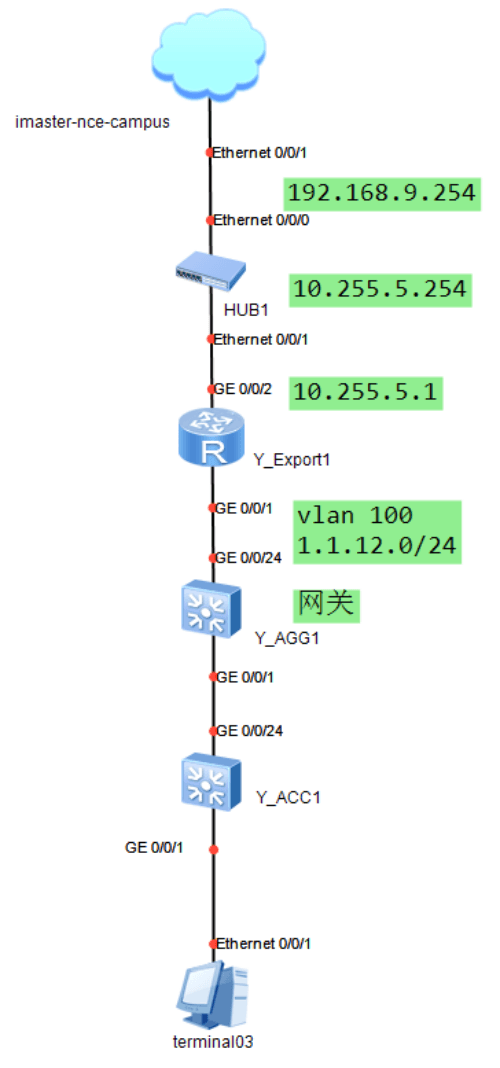
HCIE Datacom培训课程联系网站客服预约试听
第一步:让接入设备可以ping通radius server
第二步:AGG1作为接入设备,配置跟radius server的对接参数
基于AAA去配置的
A:认证 1812
A:授权 1812
A:计费 1813
radius-server template wolf
radius-server shared-key cipher Huawei@123
radius-server authentication 192.168.9.148 1812 weight 80
radius-server accounting 192.168.9.148 1813 weight 80
radius-server authorization 192.168.9.148 shared-key cipher Huawei@123
第三步:配置AAA认证方案
aaa
authentication-scheme wolf
authentication-mode radius
accounting-scheme wolf
accounting-mode radius
#
domain wolf
authentication-scheme wolf
accounting-scheme wolf
radius-server wolf
第四步:配置与Portal服务器的对接参数
url-template name wolf //配置URL模板
url https://192.168.9.148:19008/portal //Portal服务器给客户端推送的认证界面的地址
url-parameter set device-ip 1.1.12.2 //绑定设备IP
web-auth-server wolf //配置web认证server模板的名字
server-source ip-address 1.1.12.2 //配置可以接收和响应Portal服务器报文的本机网关地址
protocol portal //配置Portal认证时所使用的协议为Portal协议(默认)
server-ip 192.168.9.148 //Portal服务器的IP地址
source-ip 1.1.12.2 //设备和Portal服务器通信的IP地址
port 50100 //iMaster NCE-Campus作为Portal服务器时端口固定
shared-key cipher Huawei@123 //配置与Portal服务器通信的共享密钥
url-template wolf //绑定URL模板
portal-access-profile name wolf
web-auth-server wolf direct //配置Portal接入模板使用的Portal服务器模板,如果用户终端和AC之间为二层组网,则需要配置为direct方式,如果为三层组网,则需要配置layer3方式
free-rule-template name default_free_rule //配置认证前域,名字只能叫default_free_rule
free-rule 1 destination ip 192.168.9.148 mask 255.255.255.255
authentication-profile name wolf //进入认证模板
portal-access-profile wolf //调用portal接入模板
free-rule-template default_free_rule //调用认证前域
acl 3000 //配置认证后域
rule 1 permit ip
interface vlanif 10
authentication-profile wolf //在接口下应用Portal认证模板
第四步:规划网络
vlan batch 10
#
interface GigabitEthernet0/0/1
port link-type hybrid
port hybrid tagged vlan 10
#
dhcp enable
#
interface Vlanif10
ip address 1.1.10.254 255.255.255.0
dhcp select interface
HCIE Datacom培训实验-第五步:配置接入交换机
vlan batch 10
#
interface GigabitEthernet0/0/1
port link-type access
port default vlan 10
#
interface GigabitEthernet0/0/24
port link-type trunk
port trunk allow-pass vlan 10
WOLFLAB官方微信:17316362402
WOLFLAB官方QQ:2569790740
欢迎关注WOLFLAB(沃尔夫)网络实验室,华为认证HCIE认证讲师:崔志鹏
我们提供CCNA|CCNP|EI CCIE;HCIA|HCIP|HCIE Datacom|VMware等培训